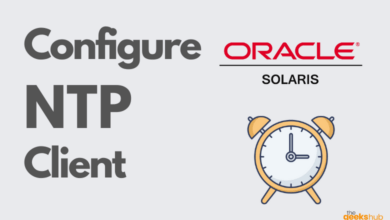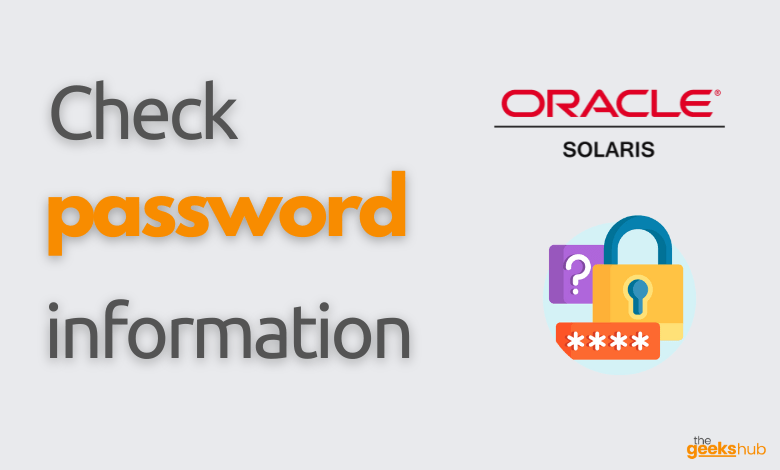
This tutorial focuses on using the passwd command to display password information in Solaris OS about all users or about one particular user.
If your question is one of the following, then this tutorial is for you:
- Chage command in Solaris
- How to check password expiry in Solaris
- How to check password expiry in Solaris 11
- Check user account status in Solaris
- Solaris User lock status
Table of Contents
Displaying Password Information
1. For your password information
To display password information for your user type below command:
passwd -s2. For all users in the current domain
To display password information for all users in the current domain type below command:
passwd -s -a3. For a particular user
To display password information for a particular user type below command:
passwd -s <username>-LK denotes that the user account is LOCKED
Know more about Solaris user account status codes meaning.
Follow this guide to Unlock User account in Solaris OS.
Only the entries and columns for which you have read permission will be displayed. Entries are displayed in the following format:
- Without password aging: username status
- With password aging: username status mm/dd/yy min max warn expire inactive
| Field | Description |
| username | The user’s login name. |
| status | The user’s password status. PS indicates the account has a password. LK indicates the password is locked. NP indicates the account has no password. |
| mm/dd/yy | The date, based on Greenwich mean time, that the user’s password was last changed. |
| min | The minimum number of days since the last change that must pass before the password can be changed again. |
| max | The maximum number of days the password can be used without having to change it. |
| warn | The number of days’ notice that users are given before their passwords have to be changed. |
| expire | A date on which users loose the ability to log in to their accounts. |
| inactive | A limit on the number of days that an account can go without being logged in to. Once that limit is passed without a log in users can no longer access their accounts. |
Reference Links:-
- https://docs.oracle.com/cd/E19455-01/806-1387/a08paswd-89198/index.html
- https://docs.oracle.com/cd/E19455-01/806-1387/6jam6929e/index.html
- https://docs.oracle.com/cd/E19455-01/806-1387/a08paswd-14193/index.html