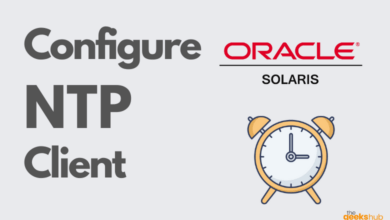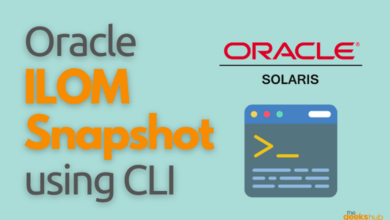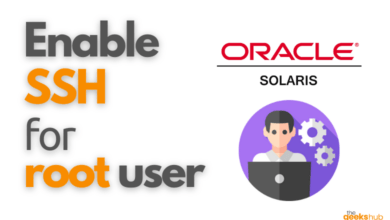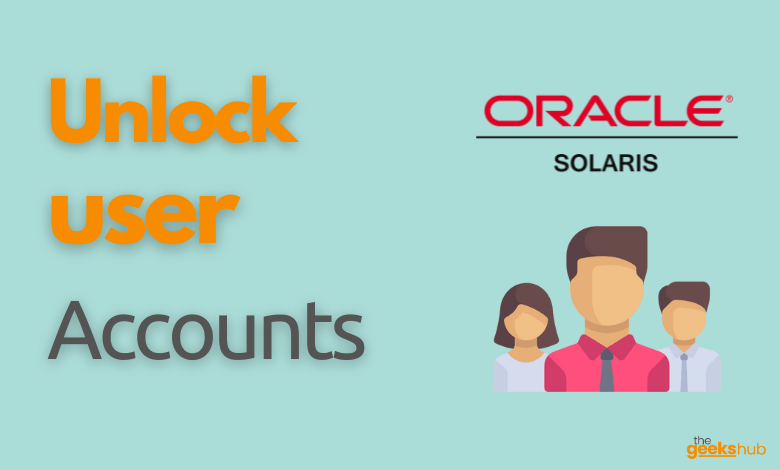
This tutorial focuses on how to unlock an os user on Solaris 11 operating system.
Table of Contents
Prerequisites
In order to unlock a user account in Solaris 11, you need to be a sudo user or logged in as an administrator account such as root.
Step 1. Become an administrator
Become an administrator or login as a user having Administrative rights (User Security rights profile).
$ sudo su
OR
$ su -Step 2. Check the status of the user account that you want to unlock
# passwd -s username-s to check the status of the user account
For example, run the below command to check the status of a user “User1”
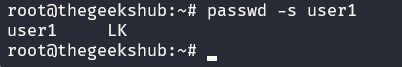
-LK denotes that the user account is LOCKED
Now let’s proceed to unlock the user account.
Step 3. Unlock the user account
Use the below command to unlock the user account:
$ passwd -u username
passwd: password information changed for usernameAfter running the command you will get the below message :
passwd: password information changed for username
For example, run the below command to unlock the user account “User1”
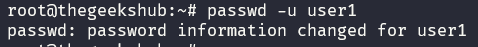
Step 4. Check if user account has been unlocked
# passwd -s username-s to check the status of the user account
For example, run the below command to check the status of a user “User1”
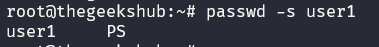
–PS denotes that the user account is UNLOCKED and is having a valid password.