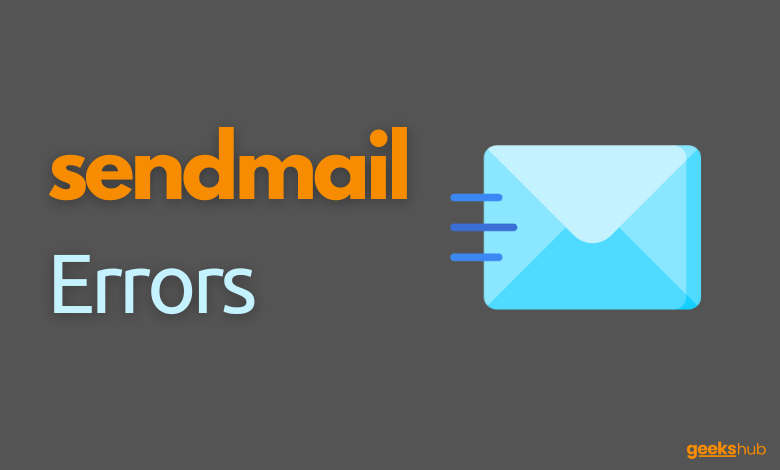
In this tutorial, we will learn how to solve the most common error in /var/adm/messages “unable to qualify my own domain name (localhost) — using short name” in Solaris 11 operating system.
If sendmail can’t find a hostname for itself that contains a dot (“.”), it will sleep for 60 seconds in the hopes that there was a temporary name-service failure. Correcting misconfigured systems will avoid this unnecessary delay.
If another name service is used first, that name service must provide the FQDN (fully qualified domain name).
Table of Contents
The Error
If you get the following error message:
Mar 18 21:13:56 <HOSTNAME> sendmail[1295]: unable to qualify my own domain name (<HOSTNAME>) — using short name
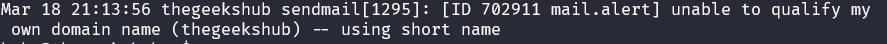
or error like
Cannot qualify own <HOSTNAME>.
Causes of Error
The error is produced when
1. There is no Fully Qualified hostname in the /etc/hosts file, for example:
<IP> <HOSTNAME> <FQ_HOSTNAME> loghostwhere “<HOSTNAME>” is the “short name” and “<FQ_HOSTNAME>” is the “long name”.
When sendmail starts, it tries to determine its own fully qualified host name. If unable to do so, the messages are produced.
2. An unqualified /etc/hosts entry such as:
<IP> <HOSTNAME>instead of properly qualified :
<IP> <FQ_HOSTNAME> <HOSTNAME>causes these error messages.
Solution
To solve the problem set the FQDN in the file /etc/hosts:
<IP> <HOSTNAME> <FQ_HOSTNAME> loghostFor example :
127.0.0.1 myhost myhost.mydomain loghostAlternate Solution (Disable sendmail)
One alternate solution to get rid of these errors is to disable the sendmail service (if you are not using it).
Check our another tutorial here to disable sendmail service:
Reference Links:-
- https://serverfault.com/questions/506462/how-to-fix-unable-to-qualify-my-own-domain-name-myhost-using-short-name
- Sendmail is unable to qualify my own domain name (Doc ID 1011800.1)
- hosts(5) — Linux manual page

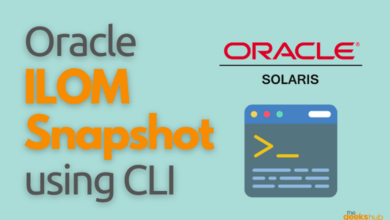

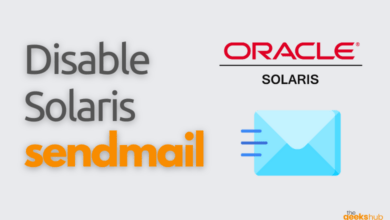


[…] If you want to solve this error without disabling the sendmail service check our another tutorial here. […]