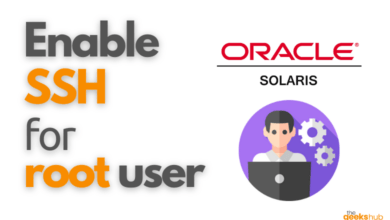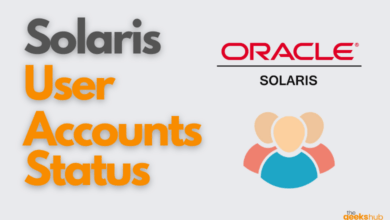Oracle Solaris
 Articles focused on Oracle Solaris Administration.
Articles focused on Oracle Solaris Administration.
-

Sendmail: unable to qualify my own domain name (localhost) — using short name
In this tutorial, we will learn how to solve the most common error in /var/adm/messages “unable to qualify my own domain name (localhost) — using short name” in Solaris 11 operating system. If sendmail can’t find a hostname for itself that contains a dot (“.”), it will sleep for 60…
Read More » -

shutdown vs init command Solaris
In this tutorial, we will learn what is the difference between different system shutdown commands used in Oracle Solaris operating system which are being used by System Administrators. System Administrators perform many tasks in their routine work. Shutting down or rebooting the system is one of those tasks, and It…
Read More » -

How to reset root password in Solaris 11
In this tutorial, we will learn how to reset root password in Solaris 11 operating system which you may have forgotten. Steps Involved to reset root password: If you forget the root password and you cannot log into the system, you will have to do the following: Boot from the…
Read More » -

How to enable SSH login for root user in Solaris 11
In this tutorial, we will learn how to enable direct root login in Solaris 11 operating system through Secure Shell (SSH). By default when you install a fresh Solaris 11 operating system, the root user does not have SSH login access to the system. This is done for security purposes…
Read More » -

How to increase rpool size in Solaris 11
In this tutorial, we will learn how to increase rpool size in Solaris 11 operating system that may be running out of root disk space. Steps Involved to extend rpool size: Add a bigger size root hard disk (for example if current root disk is 10GB, then add 15GB hard…
Read More » -

Solaris user account status codes meaning
In this article, you will learn the meaning of status codes you see in ‘passwd’ command in Solaris 11 operating system. About ‘passwd’ command The passwd command changes the password or lists password attributes associated with the user’s login name. Additionally, authorized users can use passwd to install or change passwords and attributes associated with…
Read More » -

How to unlock a user account in Solaris 11
This tutorial focuses on how to unlock an os user on Solaris 11 operating system. Prerequisites In order to unlock a user account in Solaris 11, you need to be a sudo user or logged in as an administrator account such as root. Step 1. Become an administrator Become an…
Read More » -

How to create a user with home directory in Solaris 11
This tutorial focuses on how to create os user on Solaris 11 operating system with a home directory. After installing a fresh operating system adding/creating new users is one of the most basic and primary tasks that you may have to do to start working on a new instance. Prerequisites…
Read More »