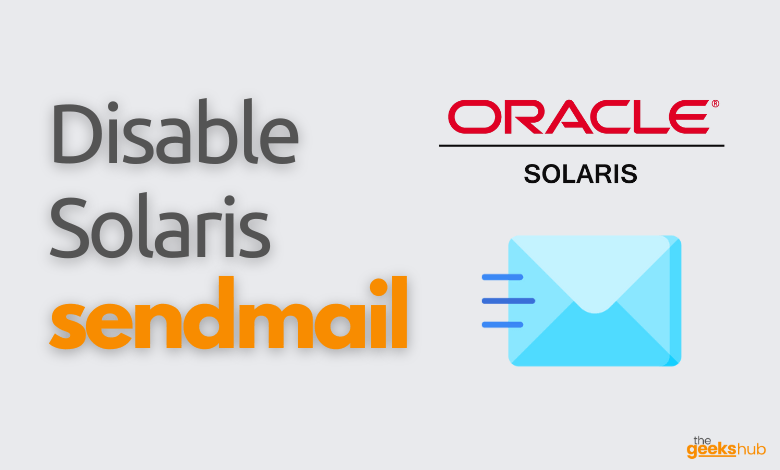
In this tutorial, we will learn how to solve the most common error in /var/adm/messages “unable to qualify my own domain name (localhost) — using short name” in Solaris 11 operating system by disabling the sendmail service.
If you want to solve this error without disabling the sendmail service check our another tutorial here.
The Error
If you get the following error message:
Mar 18 21:13:56 <HOSTNAME> sendmail[1295]: unable to qualify my own domain name (<HOSTNAME>) — using short name
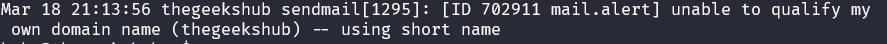
Disabling sendmail service
- Become an administrator or login as a user having Administrative rights.
$ sudo su
OR
$ su -- Check the sendmail service.
# svcs sendmail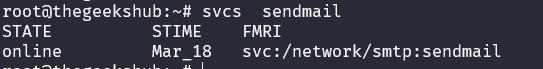
- Disable the sendmail service.
# svcadm disable svc:/network/smtp:sendmail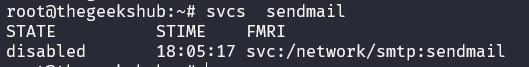
- Check again the status of sendmail service.
# svcs sendmail



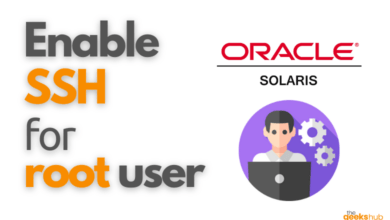
[…] our another tutorial here to disable sendmail […]