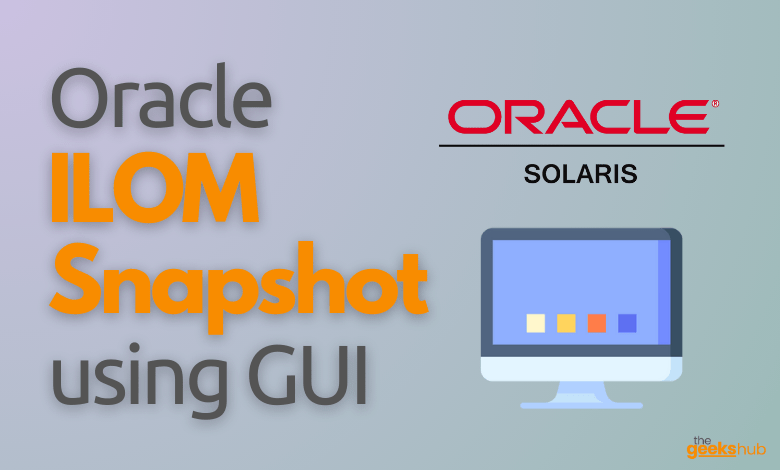
In this tutorial, we will learn how to take a Snapshot of the Oracle ILOM snapshot using GUI Web interface.
Table of Contents
What is Oracle ILOM Service Snapshot utility?
The Oracle ILOM Service Snapshot utility enables you to produce a snapshot of the server processor (SP state data) at any instant in time. The utility collects log files, runs various commands and collects their output, and sends the data collection as a downloaded file to a user-defined location. The output from Snapshot is saved as a zip file to a location you specify.
For taking ILOM snapshot instructions, you may use any of the below methods:-
- Take a Snapshot of the Oracle ILOM SP State using Web Interface (Web)
- Take a Snapshot of the Oracle ILOM SP State using Command Line Interface (CLI)
In this tutorial, we will learn how to take a Snapshot of the Oracle ILOM snapshot SP State using Web interface If you want to learn about the process of taking ILOM snapshot using CLI please check out our tutorial “How to take an Oracle ILOM snapshot using Command Line Interface“.
Taking Oracle ILOM snapshot using Web Interface
Before starting the process you must be having admin role to collect the snapshot data.
- Login to the Oracle ILOM web interface and navigate to ILOM Administration > Maintenance > Snapshot. You will get the Snapshot page as displayed below
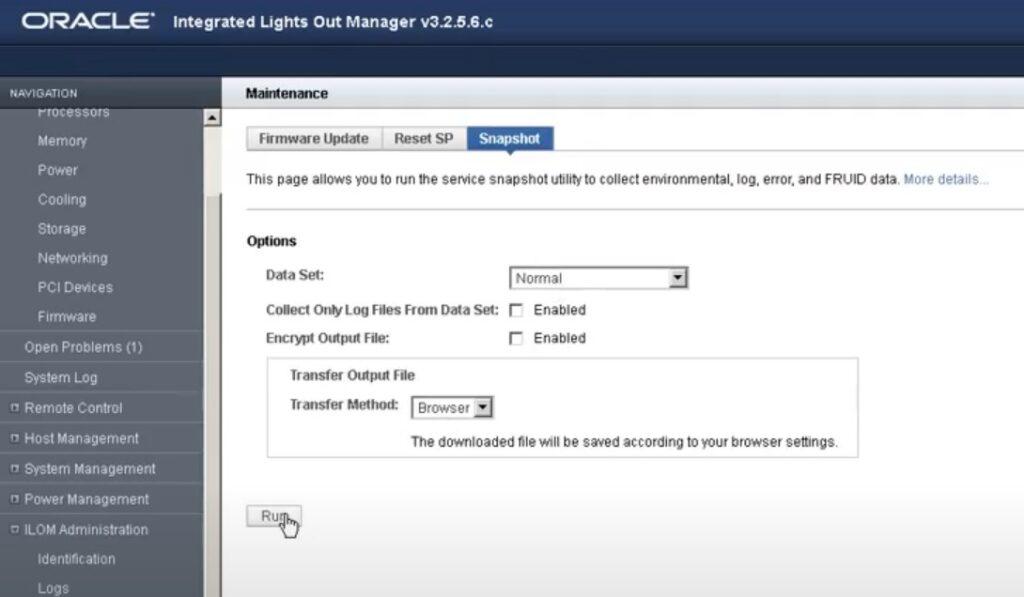
- In the Data Set list box, select one of the following options (select Normal unless specifically asked by Oracle Support) :
- Normal – Collect information about Oracle ILOM, the host operating system, and the hardware configuration.
- FRUID – Collect information about installed FRUs, in addition to the data set collected for Normal. The FRUID option enables Oracle Services personnel to analyze data in a binary format about FRUs.
- Full (may reset the host) – Collect the maximum amount of data from the host, and initiate diagnostics on the host. This option could cause the server to reset.
- Custom – Specify which of the following data sets to capture:
- Oracle ILOM data
- Hardware data
- Diagnostic data [Note – This option might require a host reset*.]
- Basic OS data
- FRUID data
- Leave other options as default and In the Transfer Method list box, select Browser option to save the file via browser.
- Click Run. When the Snapshot is complete, the Save As dialog box appears prompting you to save the output file.
FAQs:-
1. What is Oracle ILOM?
Oracle Integrated Lights Out Manager (ILOM) provides advanced service processor (SP) hardware and software that you can use to manage and monitor your Oracle hardware. Oracle ILOM arrives pre-installed on all of Oracle servers. It is a vital management tool in the data center and can be integrated with other supported third-party system management tools.
Reference Links:-
- https://docs.oracle.com/cd/E37444_01/html/E37447/z400075b1423424.html
- https://docs.oracle.com/en/servers/management/ilom/5.1/user-guide/taking-snapshot-oracle-ilom-sp-state.html
- https://docs.oracle.com/cd/E24707_01/html/E24528/z400075b1423424.html




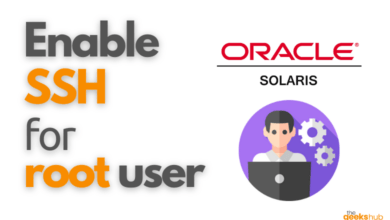
[…] In this tutorial, we will learn how to take a Snapshot of the Oracle ILOM snapshot SP State using CLI or Command Line interface If you want to learn about the process of taking ILOM snapshot using GUI (Web interface) please check out our tutorial “How to take an Oracle ILOM snapshot using GUI Web Interface“. […]
[…] Take a Snapshot of the Oracle ILOM SP State using Web Interface (Web) […]